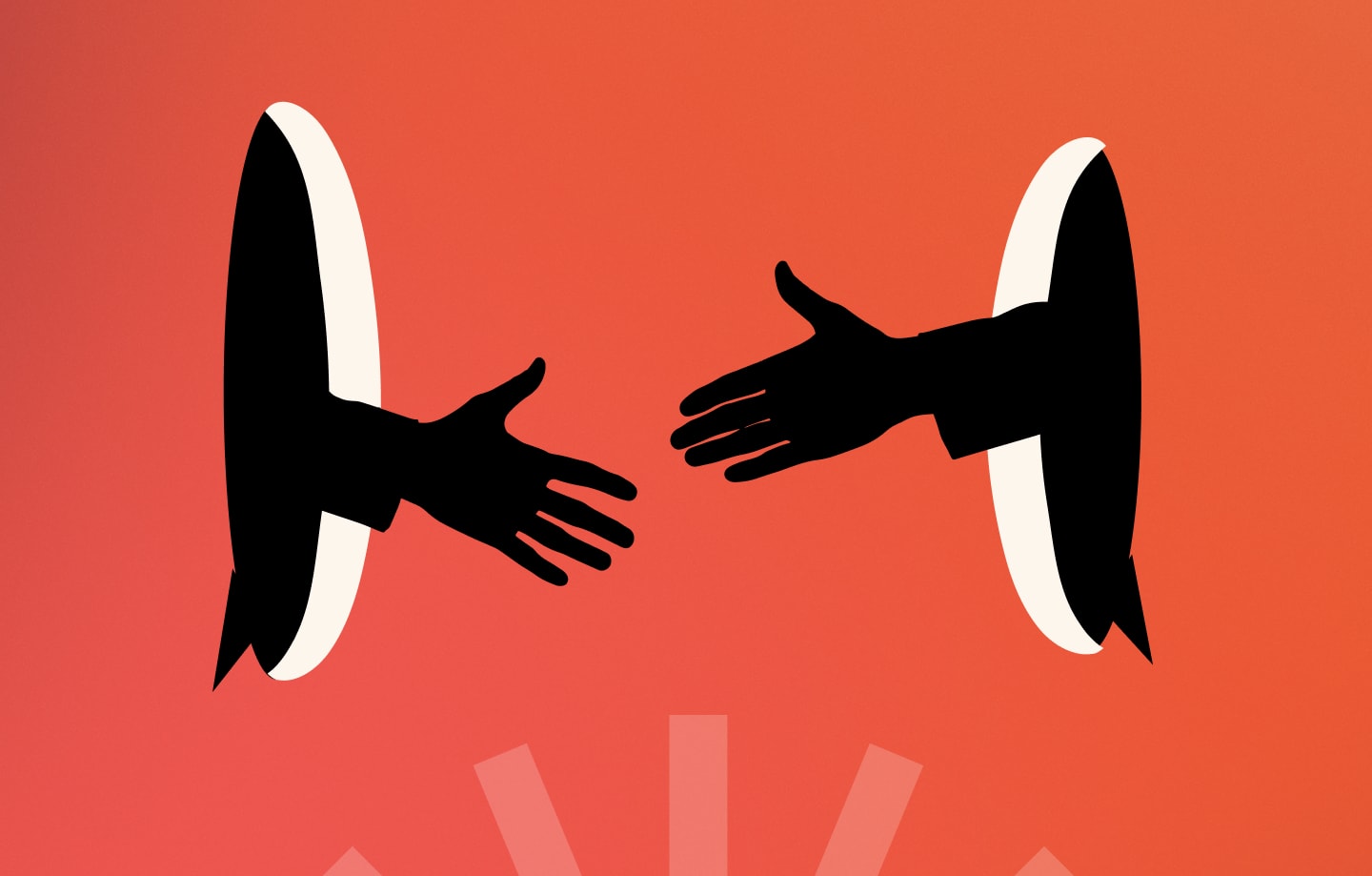Image ALT Tags: What They Are & How Important They Are For SEO

If you’ve ever worked on a website, chances are that you’ve heard of ALT tags on images. But what exactly are they, and why do they matter? This blog post will explore what you need to know about image ALT tags, how they work, why they’re integral to successful SEO, and how you too can implement them into your own website to yield prosperous results.
What are ALT Tags and How Do They Work?
Image ALT tags are HTML attributes that provide a text description of an image on a web page and allow search engines to "read" images. Image ALT tags are important for SEO because they give search engine crawlers useful information about the content of an image, allowing the page to be ranked more accurately in search results.
When an image is not able to be rendered or displayed on a webpage (due to slow loading times, missing image files, or other errors) the image ALT tag will be shown instead. The tag should accurately describe the function and appearance of the image, allowing users to understand what it’s about even if they can’t see it. This helps those with impaired vision access websites by creating an audio description of the image for screen readers.
How to Write ALT Tags for SEO
To create effective image ALT tags, you should include keywords related to your topic, as well as necessary context or details about the image such as colours or sizes. Keep these ALT tags concise since most search engines limit the number of characters they index in an ALT tag description. Avoid adding too many keywords or unnecessary detail as this could harm your rankings by potentially being seen as keyword stuffing by search engines.
Lastly, avoid using phrases like “image of” or “photo of” since this does not add any value for users searching for something specific. Instead, focus on creating descriptive but concise language which accurately describes what you are showing in your images so that both humans and robots can identify them correctly.
How to Add ALT Tags to Images on Your Website
To create ALT tags for an image, first you must open the HTML code of your webpage and locate the <img> tag which includes the source URL of the image. Once you have found it, add an ALT attribute with a brief description of the image that accurately describes its content. For example: <img src=”example-image.jpg” alt= ”Beach at sunset”>.
If you’re considering how long should ALT tags be, try to keep them short but descriptive. Try avoiding keyword stuffing by picking only one or two descriptors per photo and make sure they relate directly to the subject matter of the content you’re presenting Also, bear in mind that Google will not index text contained within images, so it’s highly important to use these ALT attributes when including images on your website.
Avoid adding too many keywords or unnecessary detail as this could harm your rankings by potentially being seen as keyword stuffing by search engines.
What are the Benefits of Using Image ALT Tags?
Image ALT tags offer many impressive benefits to website owners, especially when it comes to SEO. Image ALT tags can:
Help search engine crawlers understand what an image is about:
Search engine crawlers rely on image descriptions from the ALT tag in order to properly categorise and index an image. This helps ensure that images appear in relevant searches and can increase exposure for websites or blogs.
Boost your website’s ranking in SERPs:
When engine crawlers are able to accurately identify and index images, they increase your chances of appearing higher up in searches. They can also help determine which keywords you should use for images so that you can gain more targeted traffic from image searches.
Improve accessibility for those who are visually impaired:
Screen-reading software reads the alternative text associated with an image, allowing visually impaired users to understand what the picture depicts without needing to see it. This improves user experience and makes websites more inclusive of all types of users.
Optimises sharing content on social media:
Platforms like Twitter or Facebook often pull data from the ALT tag if a post includes an image without an accompanying description, so using effective and descriptive keywords within these tags will help make posts look more attractive and coherent when shared on social media platforms.
Improve page loading times:
When containing descriptive information, image ALT tags allow web browsers to find and load images quicker, ultimately aiding in improving both user experience and SEO performance.
Final Thoughts
Overall, image ALT tags are essential to ensuring that your images are accessible and optimised for search engine visibility. With the right ALT tags, your images will be readily visible and understandable to both users and search engines. Learning how to write effective ALT tags for SEO doesn't have to be difficult - our handy tips in this post can help you create appropriate and descriptive tag titles for all of your website images.
The more time you put into building a better user experience with image ALT tags, the more likely it is that people viewing your site will have an enjoyable experience. If you're looking for expert advice, assistance or guidance when it comes to optimising your website with ALT tags, why not get in touch today and discover what we can do for you?
More than an agency.
Your digital partner.
Define Your Mission Brief
Assemble Your Delivery Squad
Launch Your Project
Optimise & Scale Delivery